Every now and then, you may need to Uninstall an App manually.
Depending on the box and the Android version, the procedure is much the same
Click Settings from the Main menu.

Select and click Apps from the list.

Select and click the App you wish to uninstall in this case CyberFlix TV..
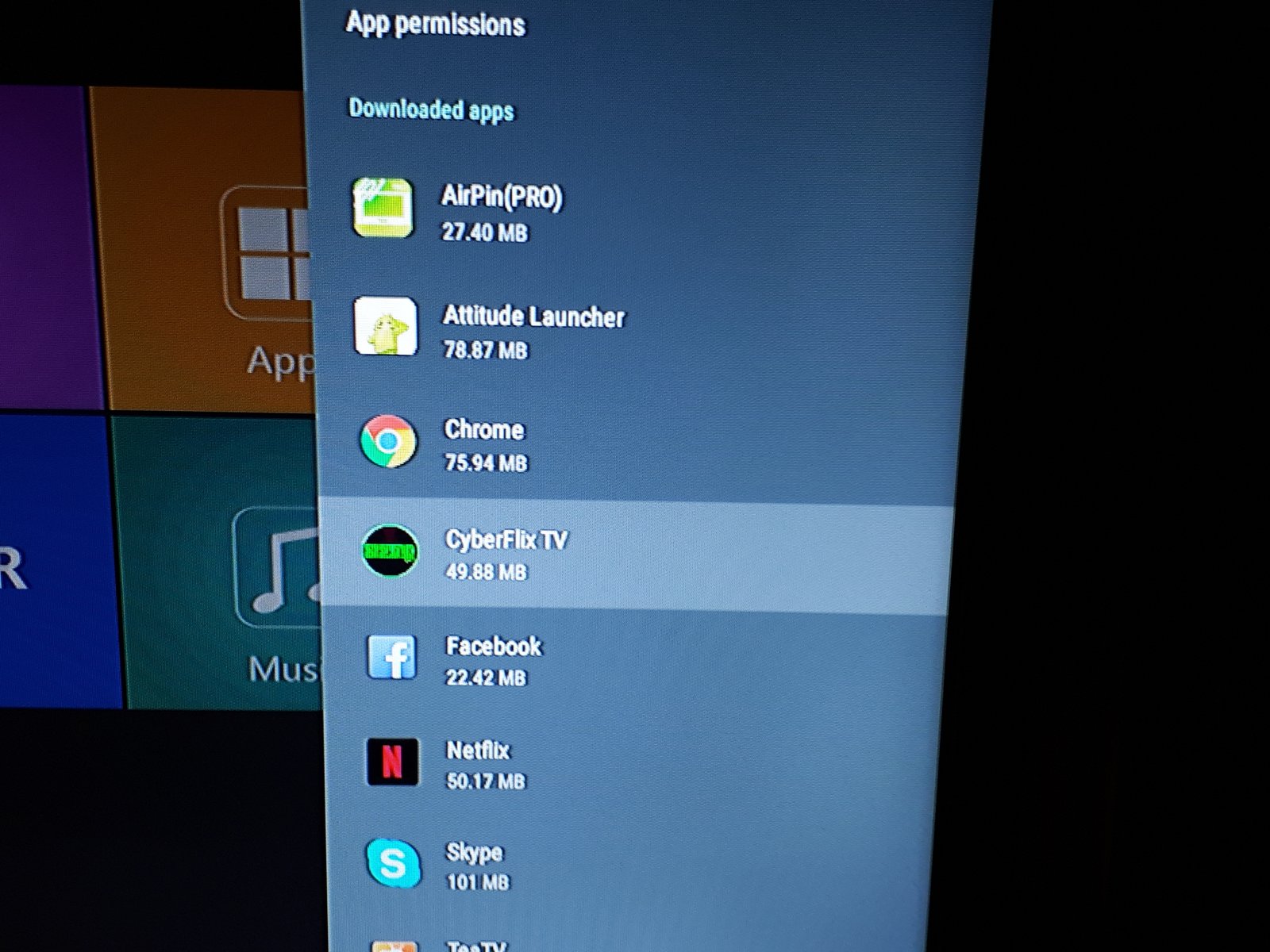
Select and click Uninstall.
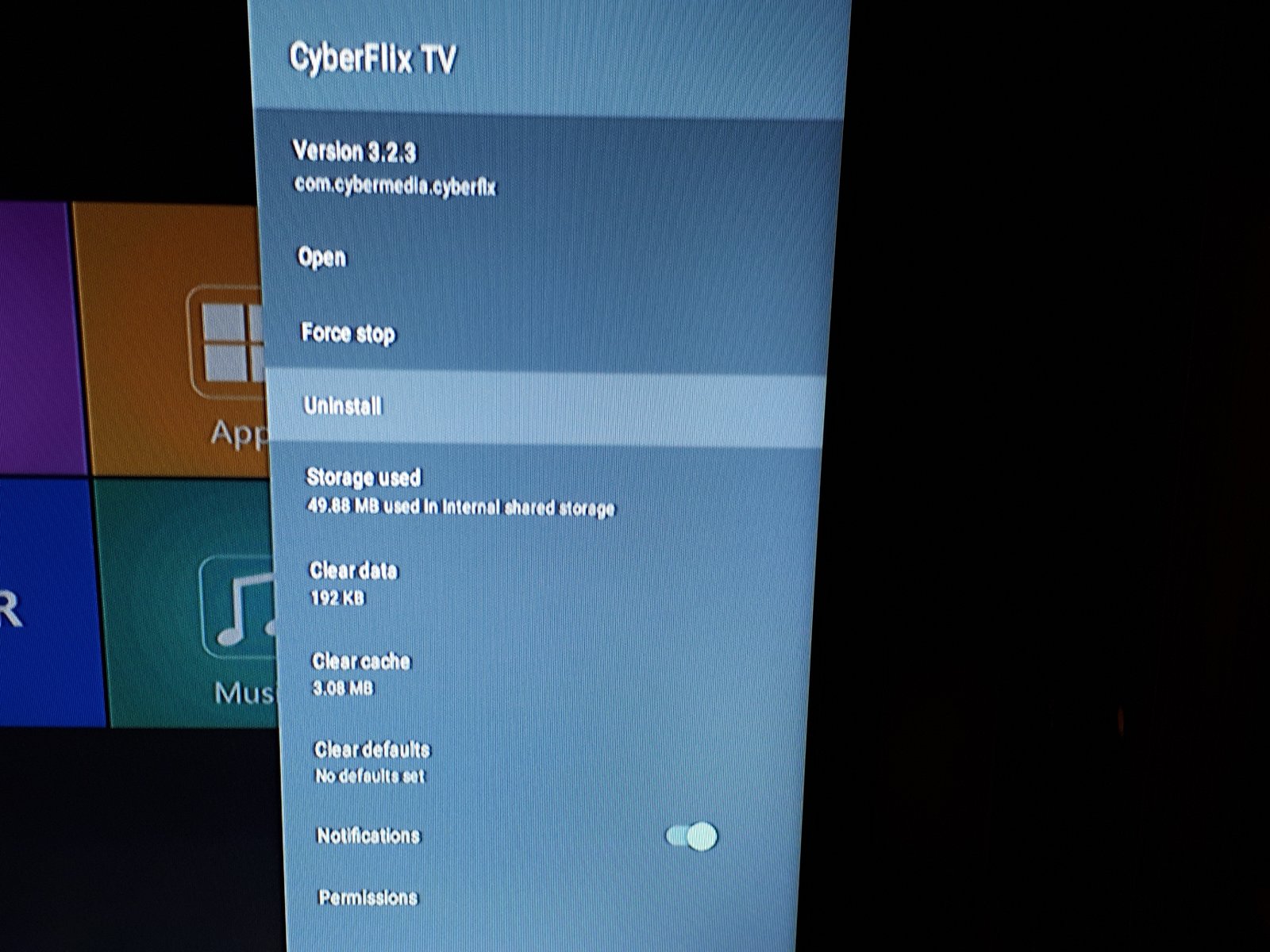
Select and click Ok.
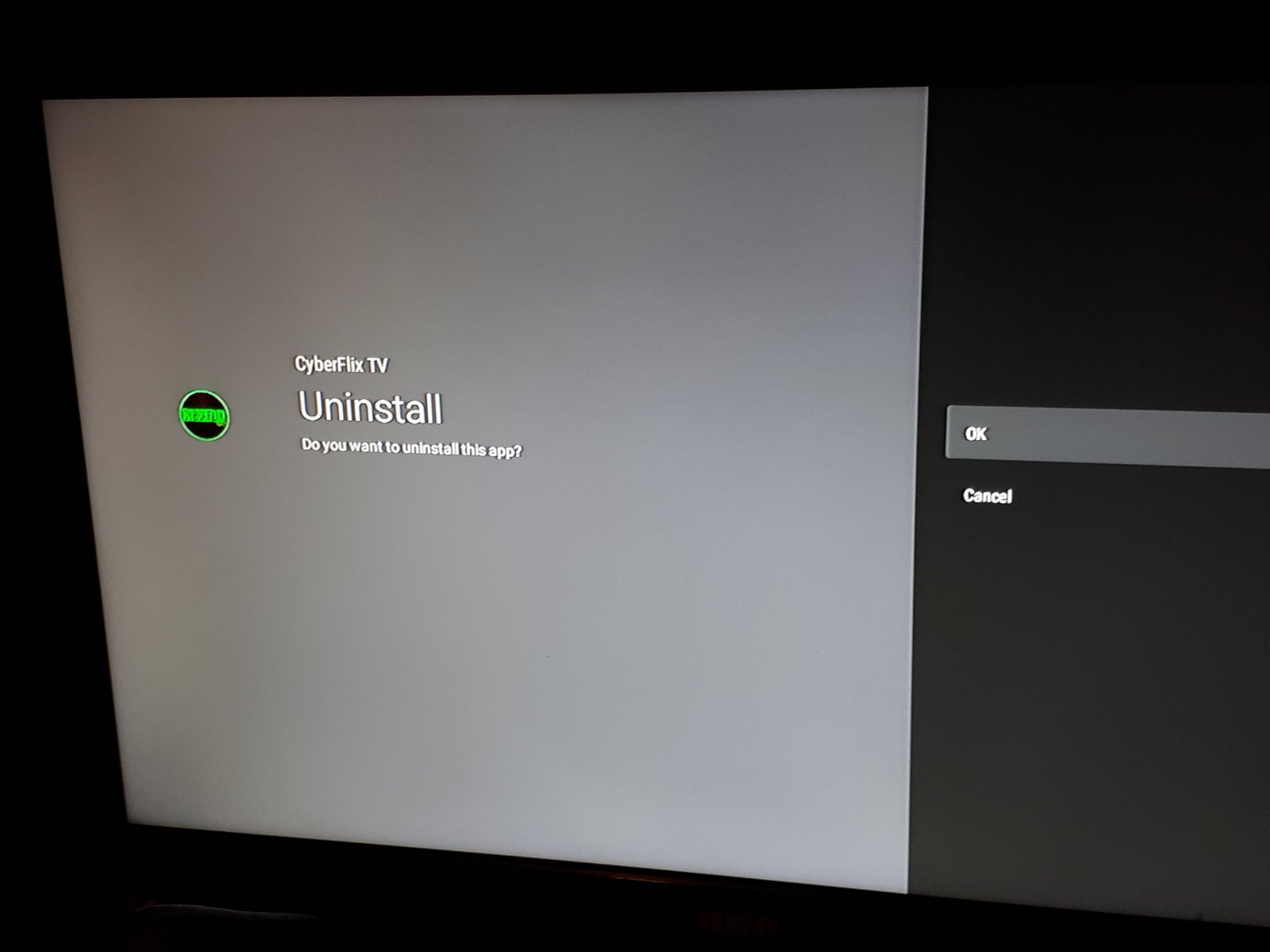
Select and click Ok once again.

CyberFlix TV is now removed from your box.
