How to play games in ‘Super Retro’.
Install the APK by clicking on the icon on the Attitude home screen,
Click ‘I agree’.
Click ‘Install’ when prompted.
Click the ‘Super Repo’ launcher once again.
It is best to login with your Google account but not necessary however it will not update until you do. If you decide not to log in, press the back button on the remote to proceed to the next screen.
Click ‘I agree’.
Click ‘OK’ (to scan for games).
Click ‘Allow’ (to let SuperRetro16 access file).
‘Super Retro 16’, is an emulator. The game files are called ROMs. ROMs can be found all over the web. We’re going to install a game by clicking the ‘Search Internet for Games’ button.
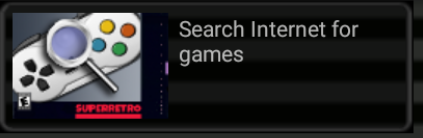
This will open the browsers window to a page like this…
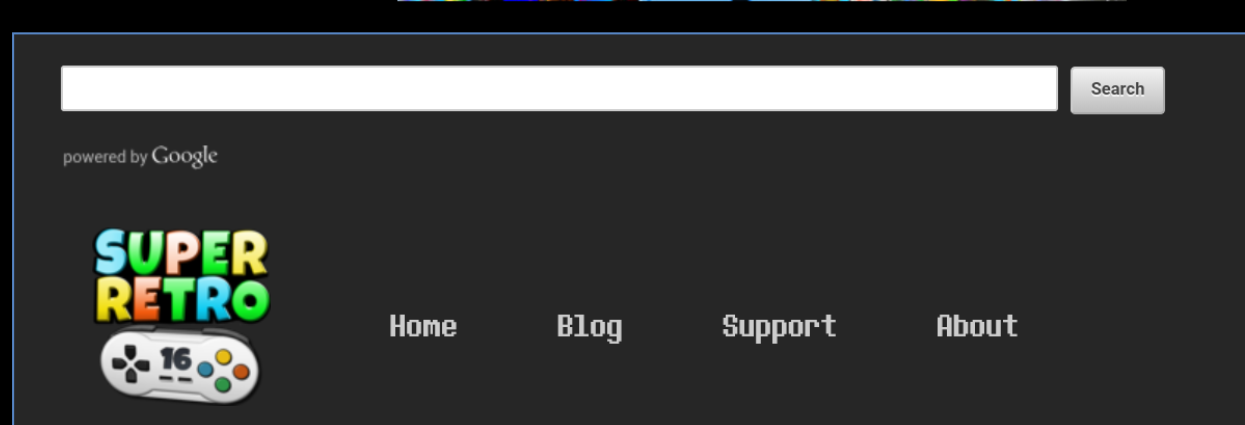
Don’t worry about entering anything here, it will do it for us.
Click on the ‘Search’ button.
Your screen should now look like this…
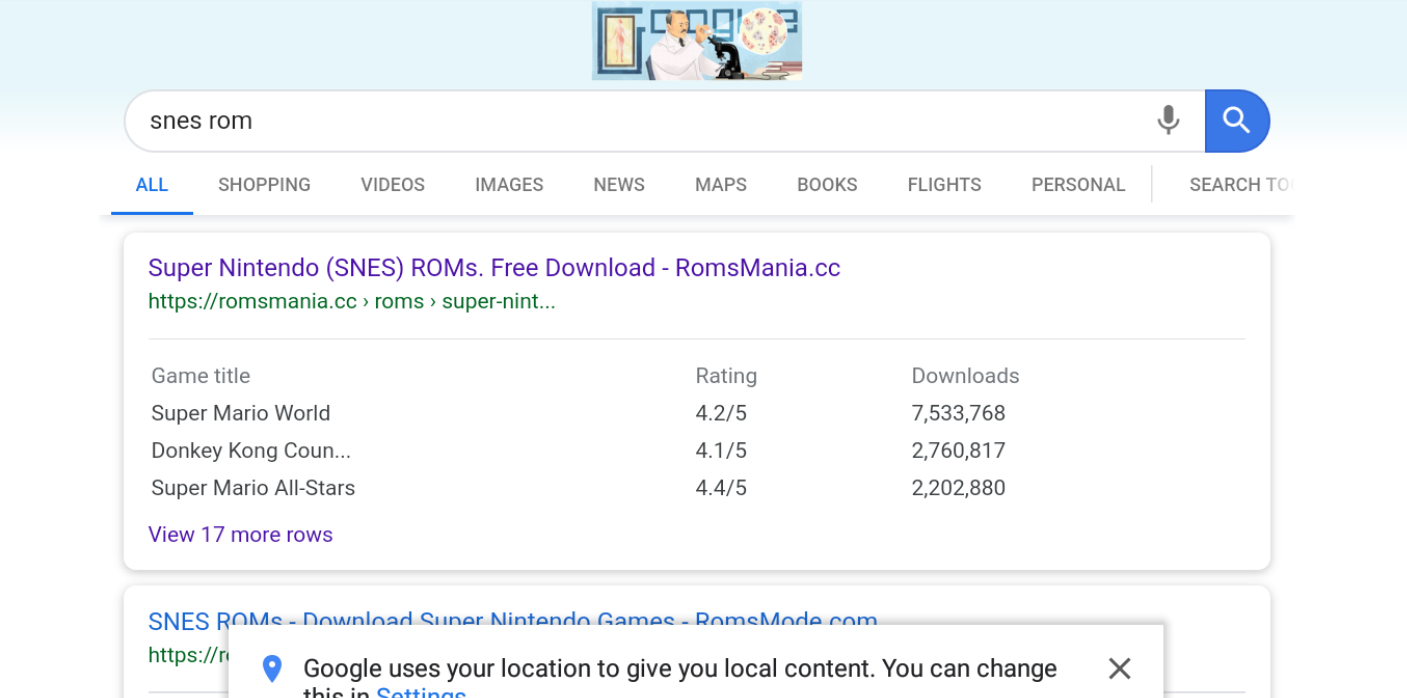
Click on the first link.
Your screen should now resemble this…
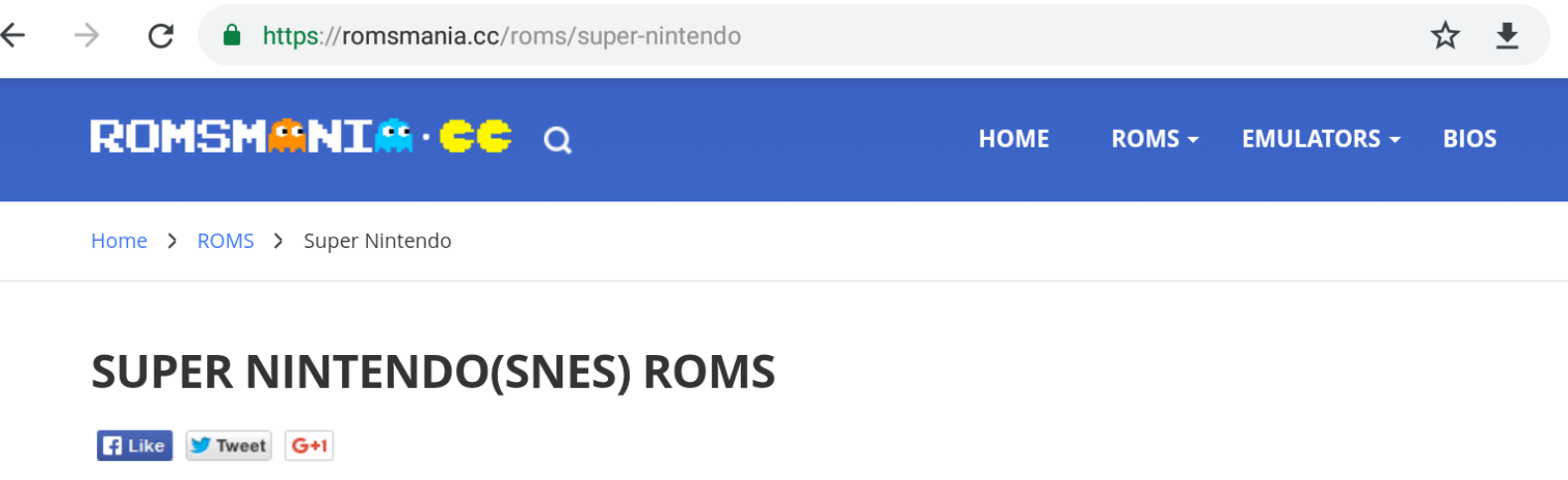
Scroll down until to see the list of games…
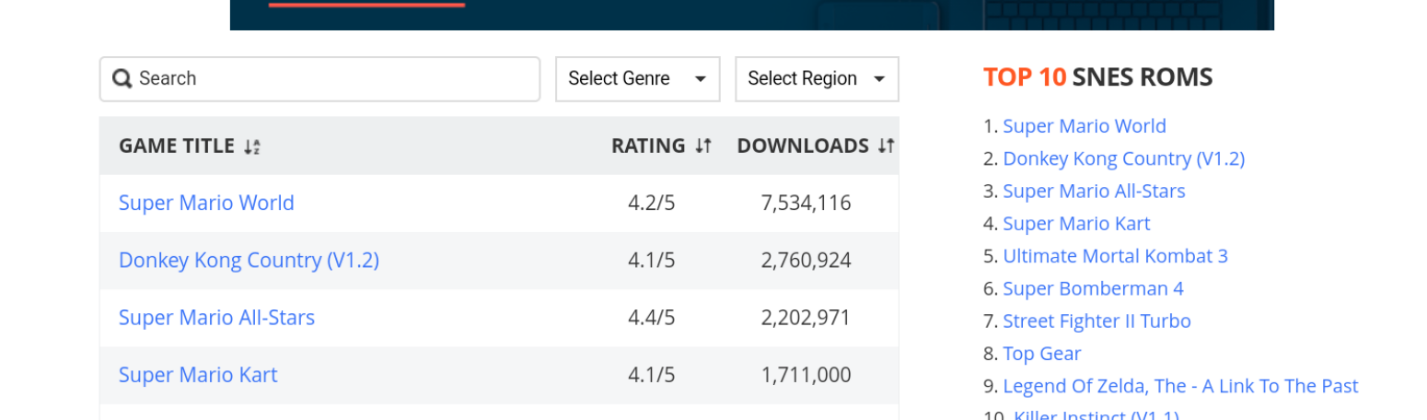
Click on ‘Donkey Kong Country (V1.2).
Scroll down an click the ‘Download’ button.
A new page will open, and the download will commence.

When the arrow stops flashing, the download prosses is complete.
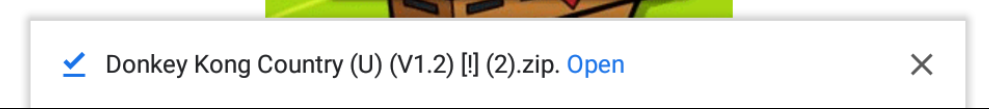
The game has been added to the list of the game but the picture of the game has not been updated, let's update it now.
Click the three dots…

Click ‘Scan for Games’…
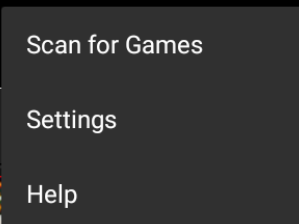
The Game picture is now up to date.
Start the game by clicking on it.
‘Super Retro’ was designed for a phone with a touch screen. To remove the on-screen controllers, press the back button on the remote…
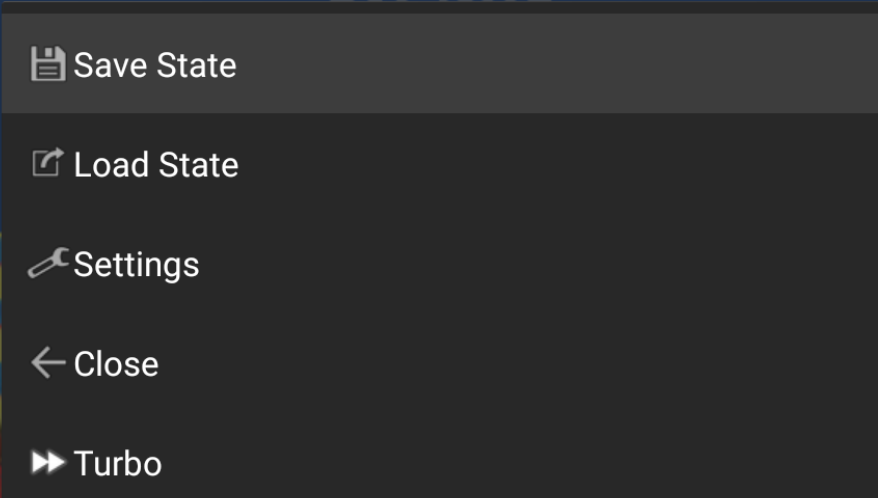
Click ‘Settings’.
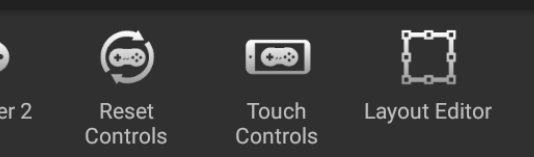
Click ‘Touch Controls’, to turn them off.
Click the back button to return to the game.
To end the game, click the back button then ‘Close’.
